Insulin pumps Medtronic 630G/640G/670G
If you are the owner of a Medtronic insulin pump of type 630G, 640G or 670G, then you might be interested in this:
You can read these pumps directly with the SiDiary software for Windows PC without having to use the CareLink Personal web app.
Simply connect the pump to your PC via the supplied Ascensia Contour Next Link 2.4 blood glucose meter. Make sure that no bolus or temporary basal rate is currently running.
Then you can start the data import.
The SiDiary import driver takes almost all available data from this pump and enters it into SiDiary.
Another option for importing data is the web app 'Tidepool Online' (www.tidepool.org).
This also allows you to read your pump and then export the data to an Excel file.
Attention: Pumps of the 7 series (770G/780G) can NOT be read with Tidepool!
The picture shows the data transfer from the Minimed 630G/640G/670G.
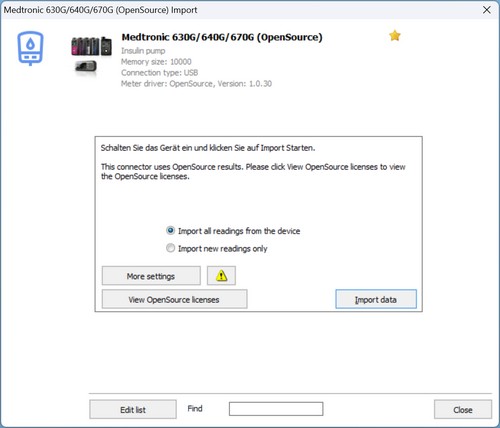
Here you will be taken directly to the Tidepool Online pages.













